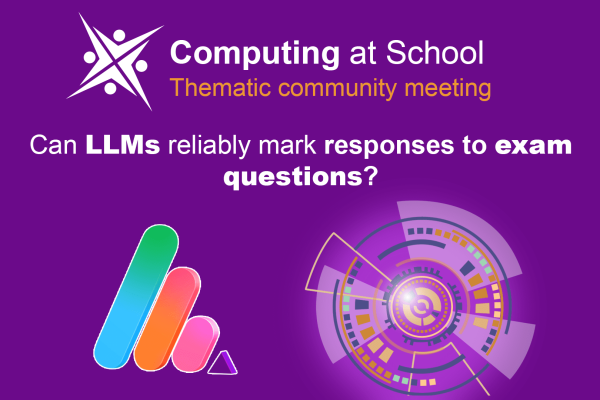Introduction
Teepee.ai allows students to practise at their own pace by selecting specific topics and receiving instant AI feedback. This guide explains how students can start independent practice sessions efficiently.
Step 1: Select the Subject Class
- Sign in and navigate to the dashboard.
- Click the View Class button for the subject you wish to practise.d.

Step 2: Navigate to the ‘Practise on Your Own’ Section
- Scroll down to locate the ‘Practise on Your Own’ option.
- Click on it to begin practising.
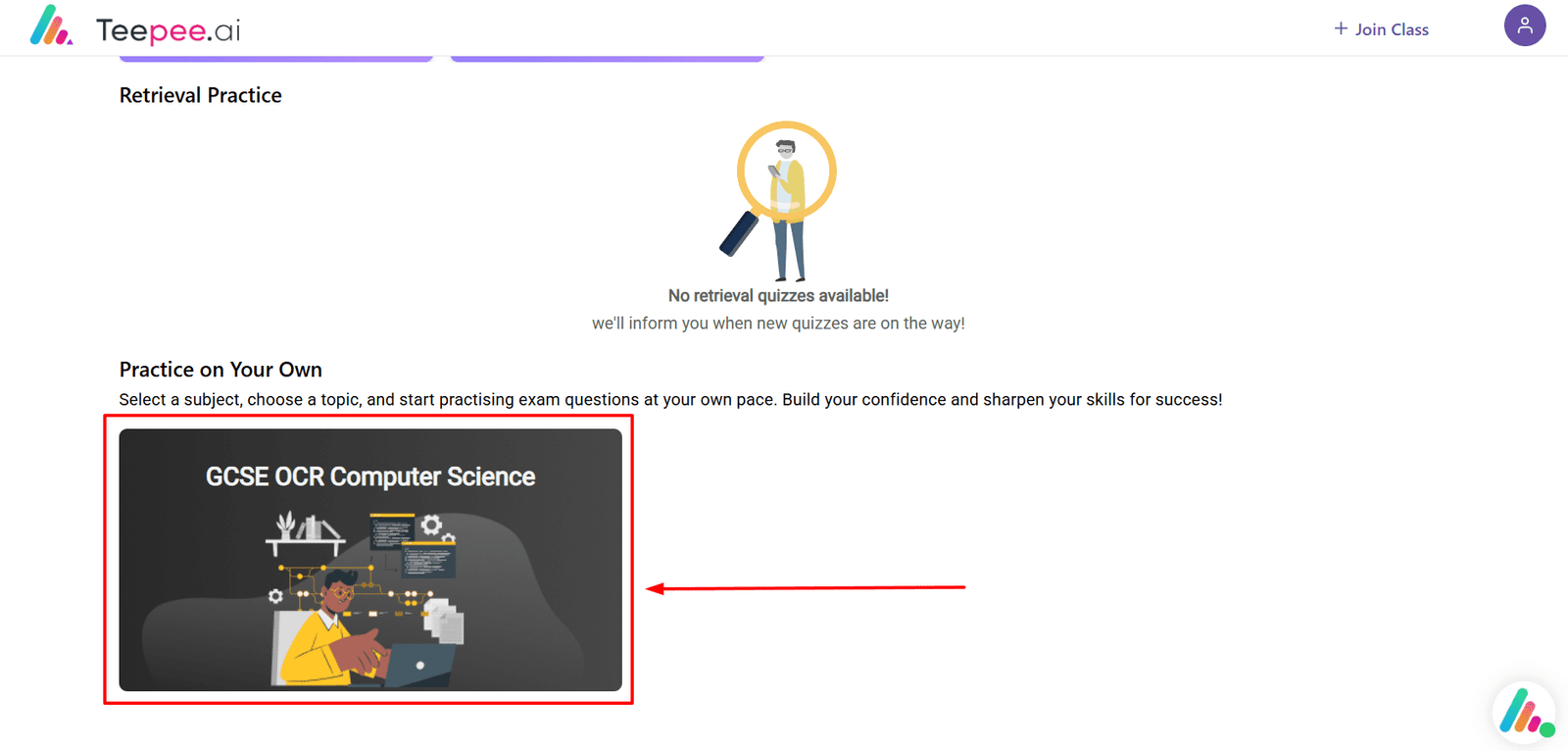
Step 3: Select the Topics
- Choose the topics you want to practise from the available list.
- Click ‘Start Practising’ to proceed.
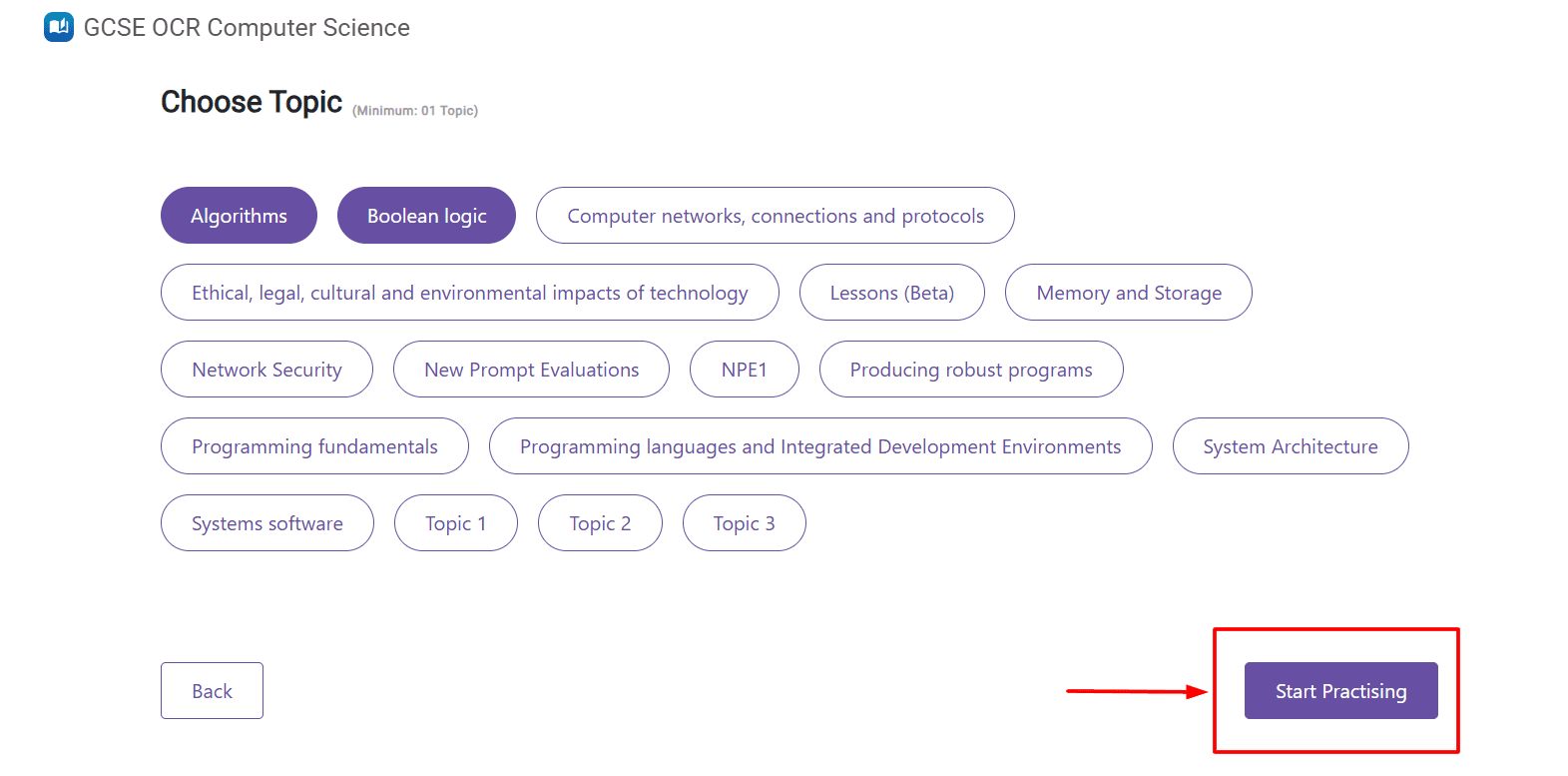
Step 4: Answer the Questions
- Questions will appear one at a time.
- Read each question carefully, enter your response, and click ‘Submit’.
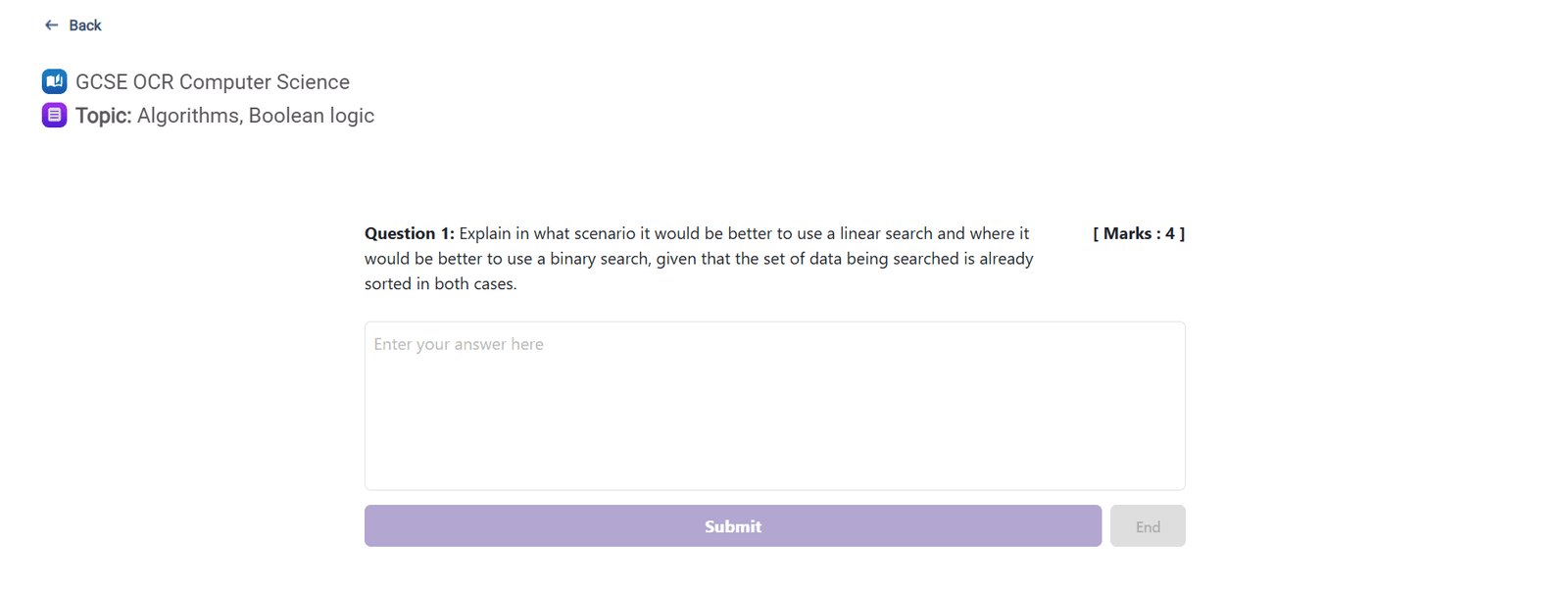
Step 5: Receive AI Feedback
- Once you submit an answer, AI-generated feedback will appear instantly.
- Review the feedback carefully to understand the correct answer and improve your skills.
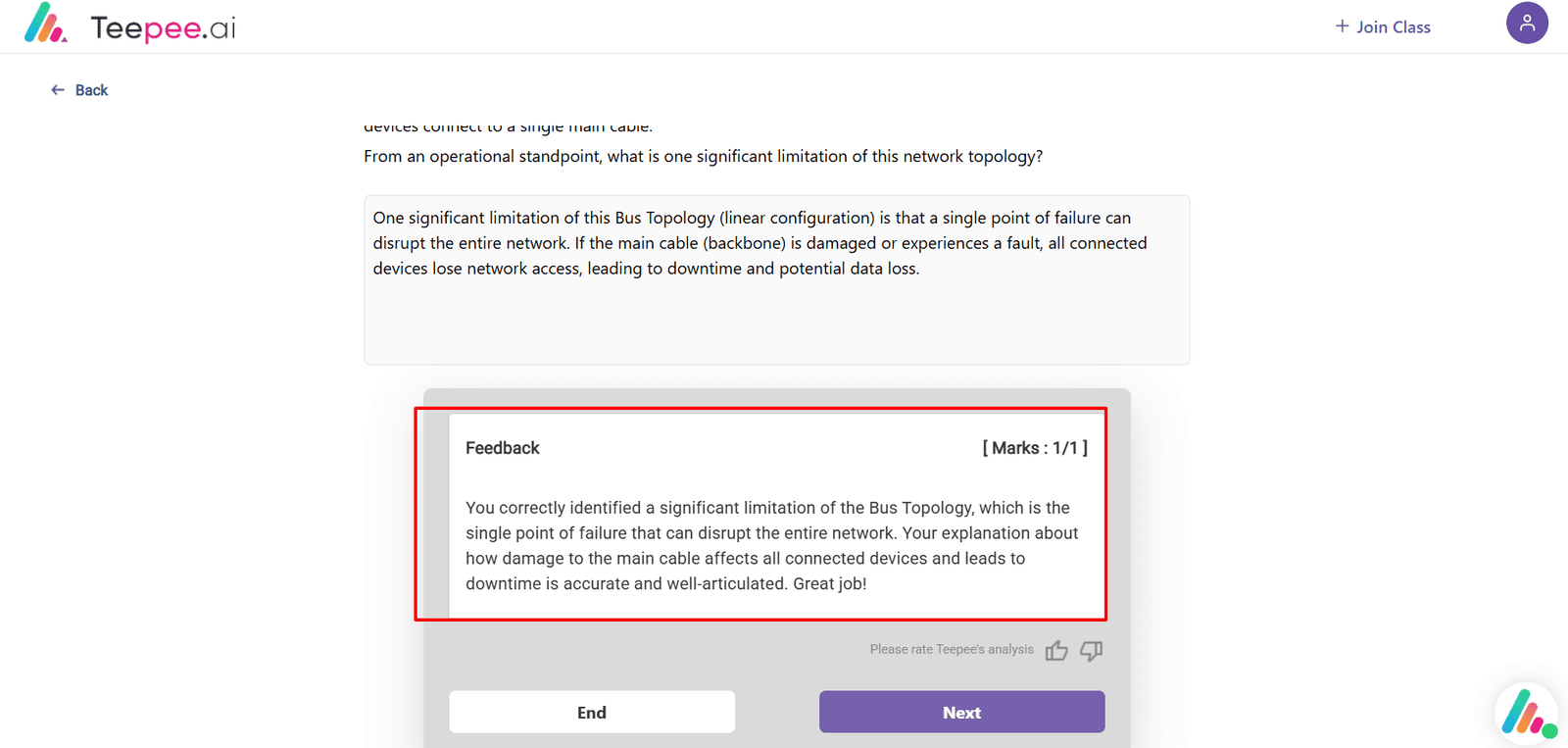
Step 6: Continue or End the Practise Session
- Click ‘Next’ to attempt another question.
- Click ‘End’ to finish the session when you are done practising.
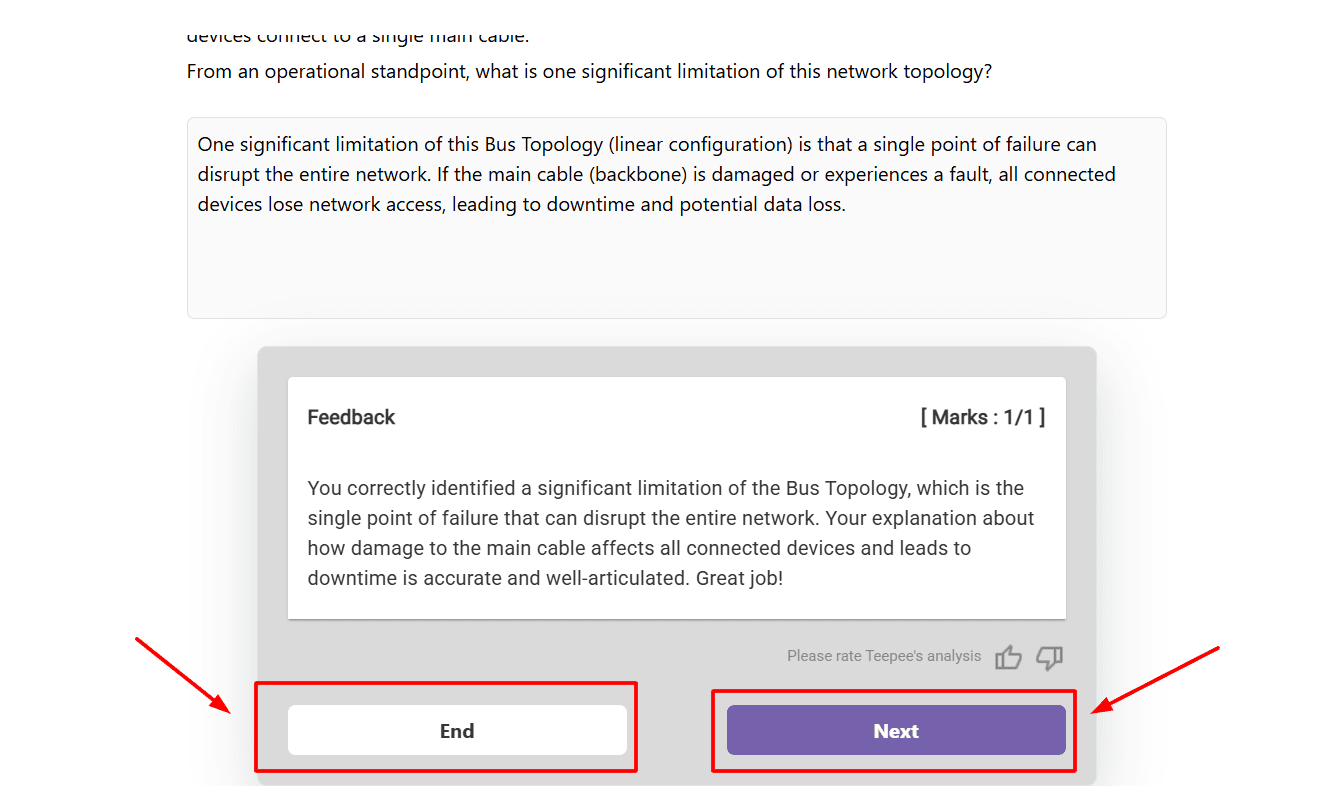
Conclusion
Practising on Teepee.ai is a great way to strengthen knowledge and improve performance. With AI-powered feedback, students can identify their weak areas and enhance their understanding through continuous practise.
🎯 Start practising today! Log in to Teepee.ai and take control of your learning.