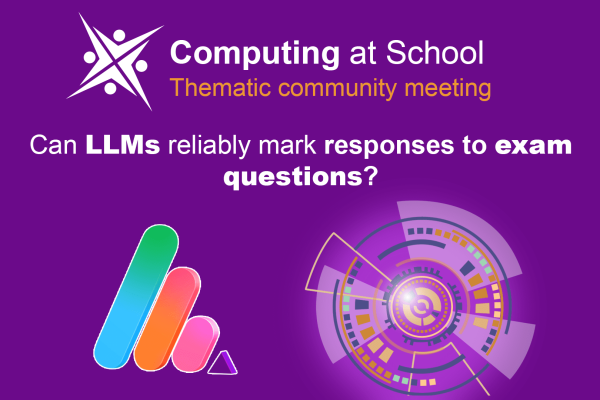Introduction
Setting up a classroom on Teepee.ai is quick, easy, and hassle-free. With just a few clicks, teachers can create a classroom, assign subjects, and generate a class code to share with students.
Follow this step-by-step guide to set up your first classroom and start engaging with your students! 🚀
Step 1: Access the Classroom Setup
- Log into your Teepee.ai teacher account.
- On your dashboard homepage, click “Set Up Classroom.”
- Click “Create Classroom” to begin.
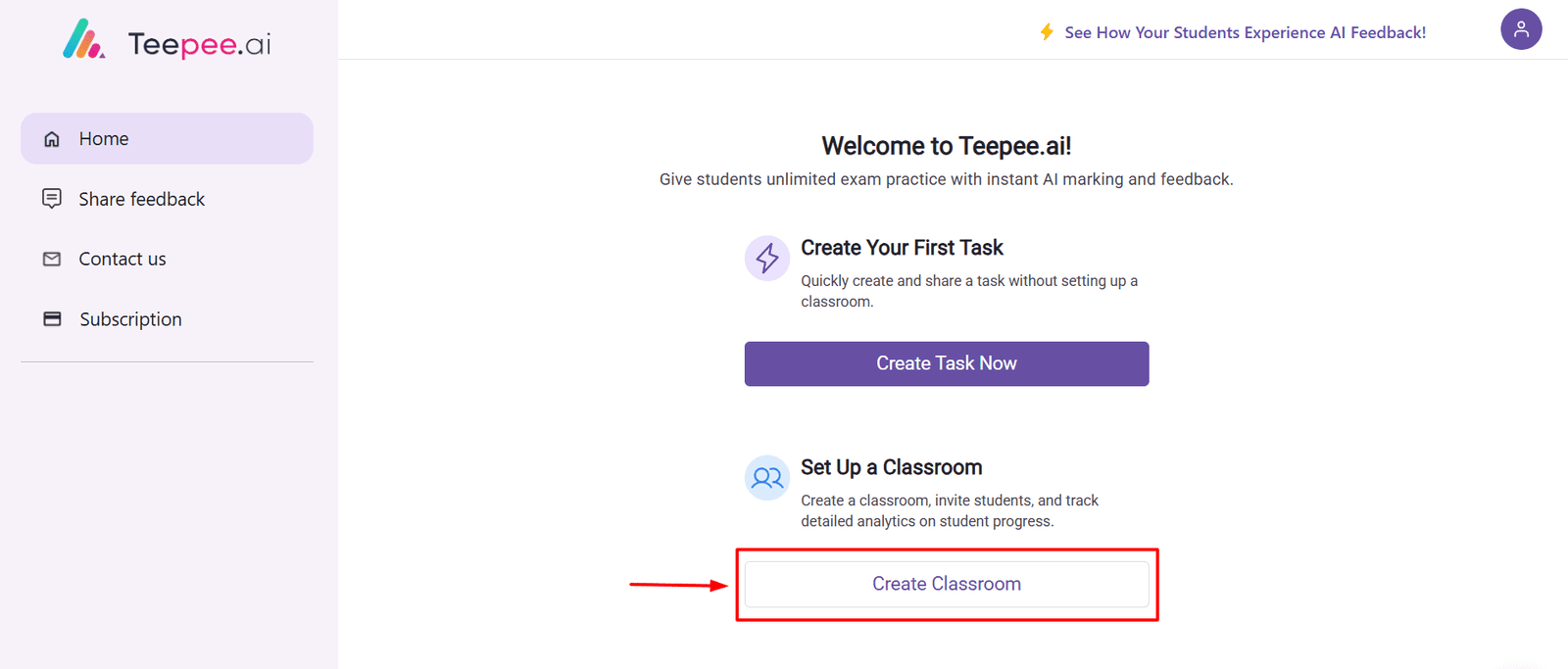
Step 2: Enter Classroom Details
- A pop-up window will appear.
- Enter a Class Name (e.g., Year 10 Computer Science).
- Select the subject you are teaching.
- Click “Next” to proceed.

Step 3: Activate Your Free Trial
- A confirmation message will appear:
- “Your 14-Day Free Trial is Active!”
- Click “Continue” to proceed.
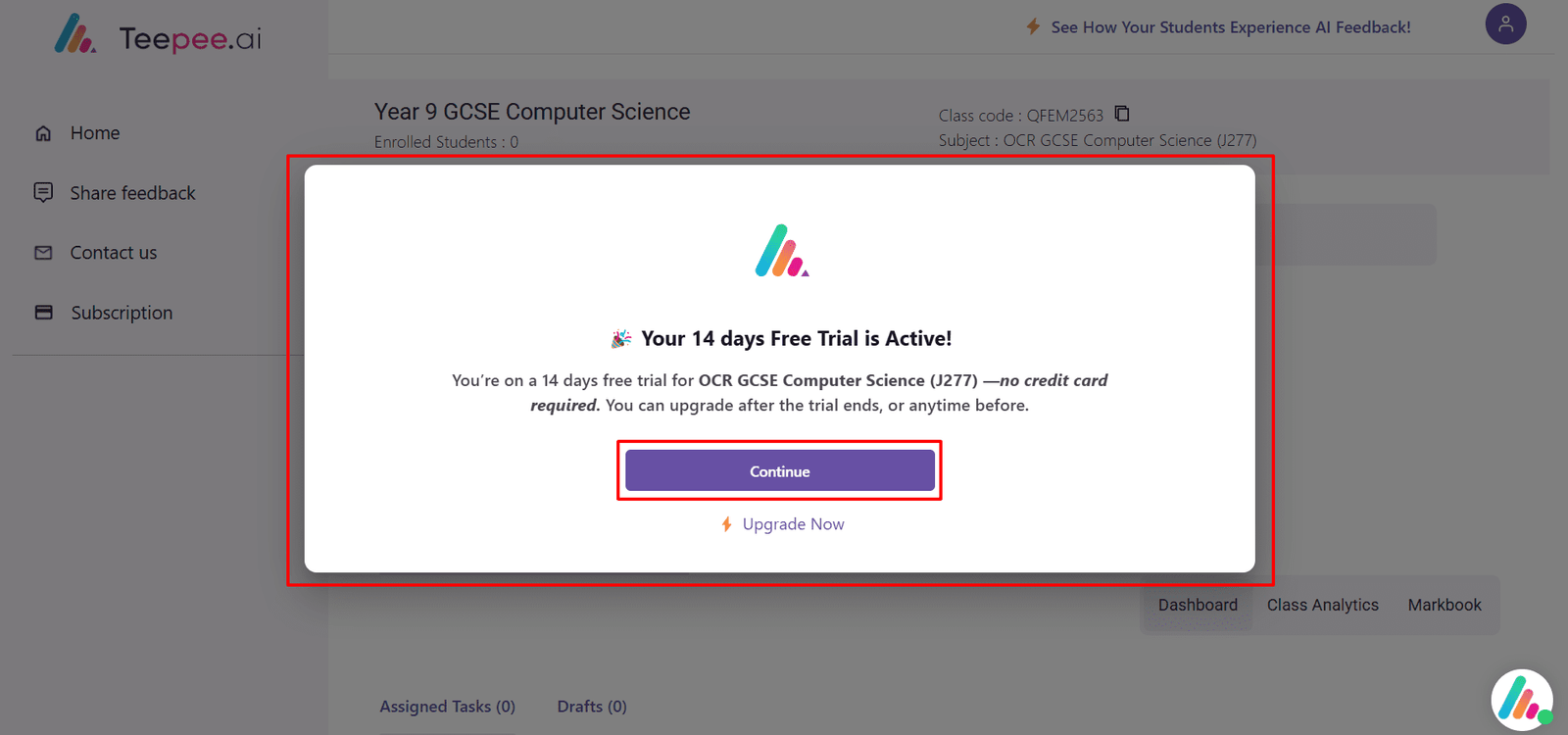
Step 4: Copy & Share Your Class Code
- A new pop-up window will show your unique class code.
- Click “Copy” to save the code.
- Share this class code with your students so they can join your classroom.

Conclusion
Creating a classroom on Teepee.ai is simple, efficient, and stress-free. With a 14-day free trial, teachers can explore all features before committing to a paid plan. Start teaching, assigning tasks, and tracking student progress in minutes!
🎯 Create Your Classroom Now! 🚀