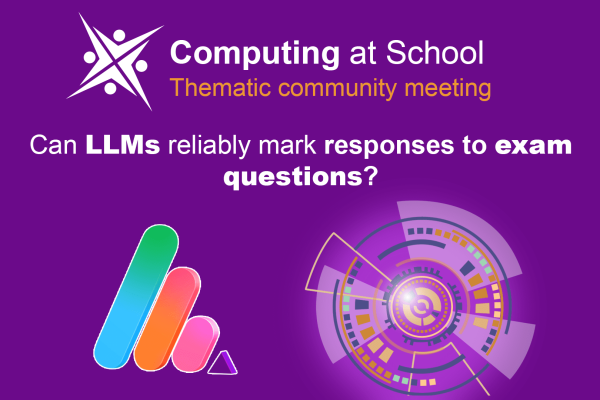Introduction
Tracking student performance is essential for effective teaching. Teepee.ai makes it easy for teachers to view quiz results, analyse student performance, and review individual responses.
With just a few clicks, you can access detailed insights for every assigned quiz, helping you identify learning gaps and provide targeted support.
Follow this step-by-step guide to view and analyse student quiz results. 🚀
Step 1: Access Assigned Tasks
- Log in to your Teepee.ai teacher account.
- Navigate to your dashboard and select the classroom where the quiz was assigned.
- Inside the classroom, go to the Assigned Tasks section.
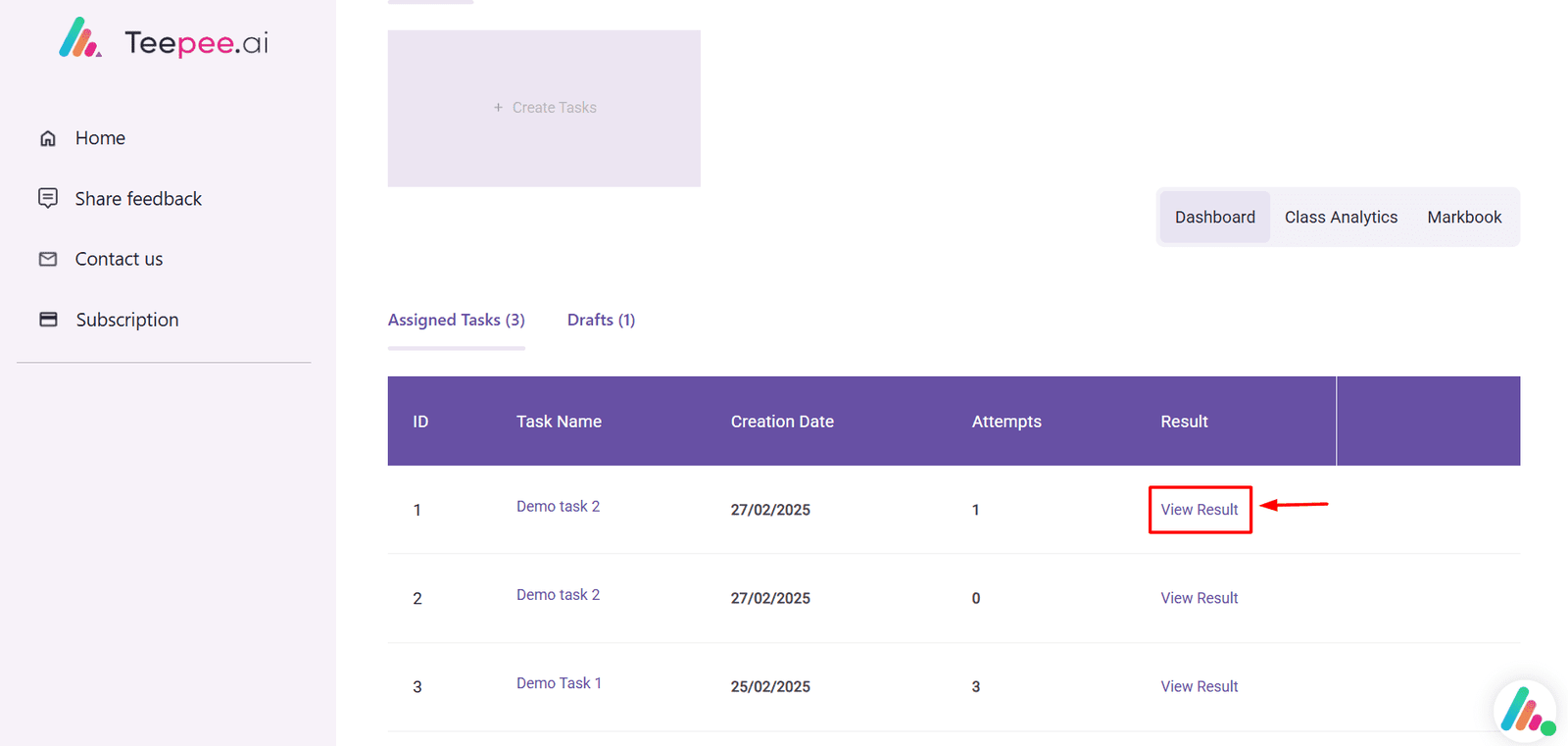
Step 2: View Quiz Results
- Locate the quiz for which you want to see the results.
- Click “View Result” next to the assigned task.
- The results page will display student performance data, including:
- Performance (%)
- Marks scored
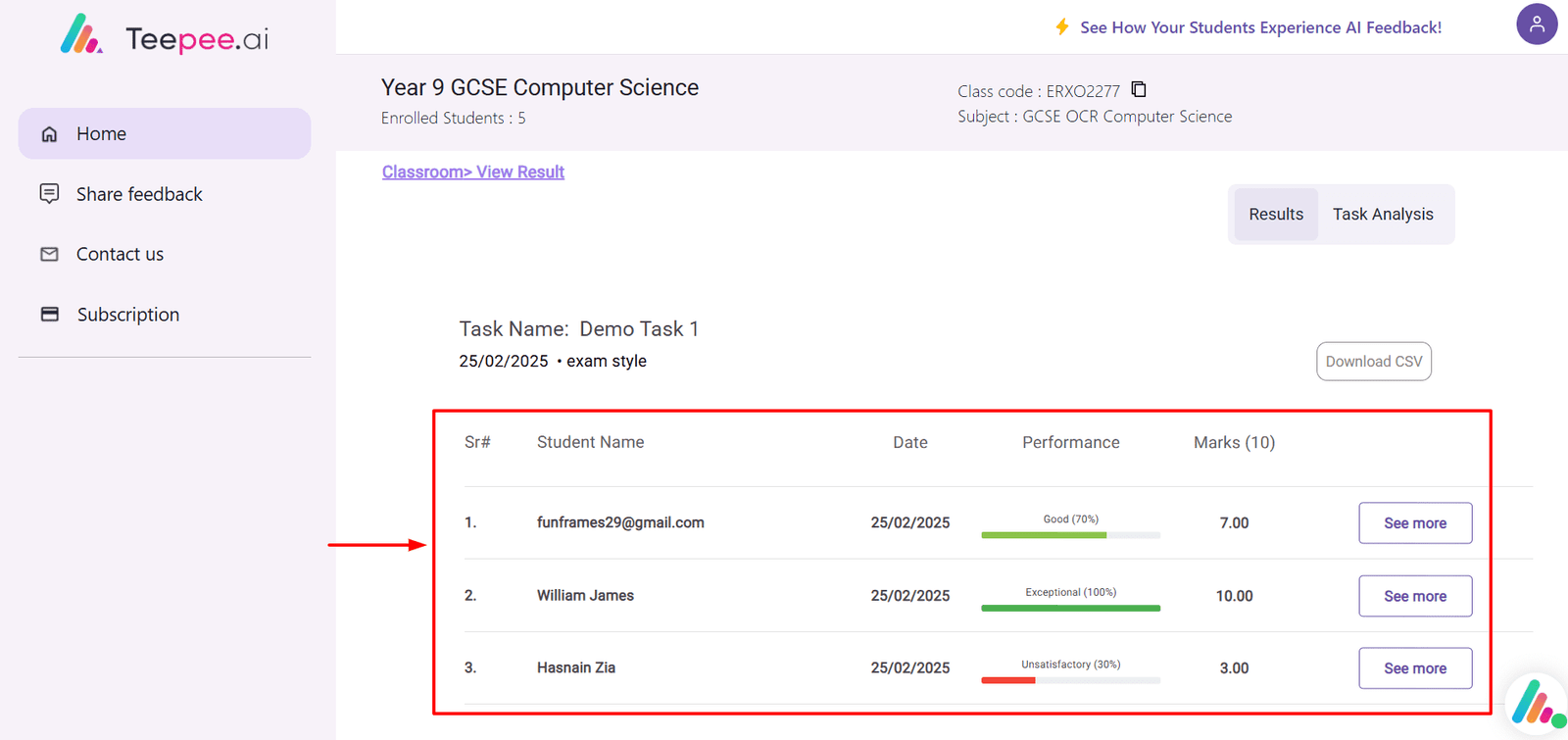
Step 3: Analyse Student Responses
- To view detailed student responses, click “See More” next to a student’s name.
- This will display the full student submission, including:
- Answers provided by the student
- Correct/incorrect responses
- AI-generated feedback
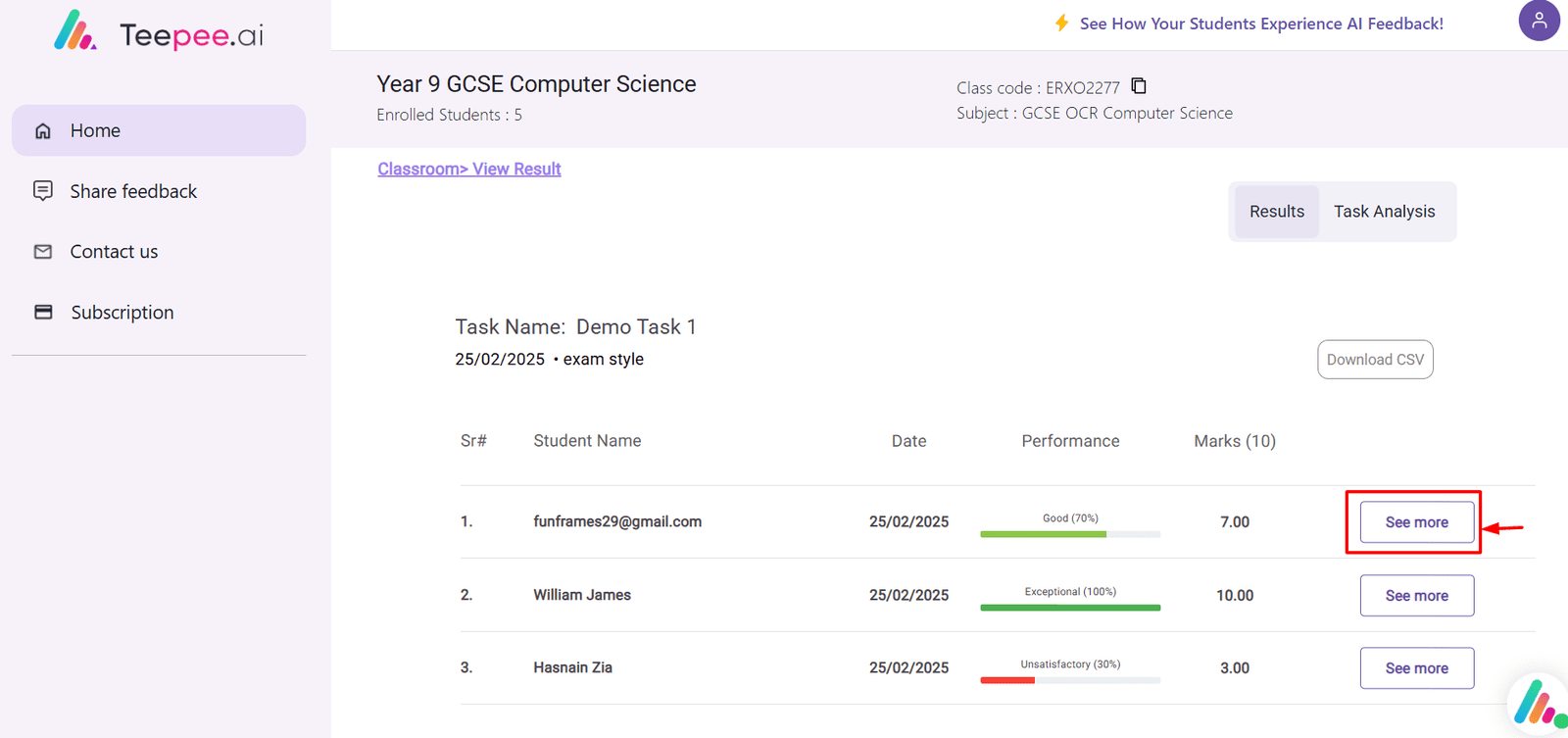
Conclusion
With Teepee.ai’s quiz result analysis, teachers can track student performance, identify learning gaps, and provide targeted support.
Reviewing quiz results is quick and efficient, allowing teachers to focus on improving student learning outcomes.